
Everyone is now a believer that AI is not a passing trend and it is here to stay. If you still hate AI then you should read this famous English proverb that reads “If you can’t beat them, join them”. The time is upon you to either leverage the power of AI in every walk of life or see your circle reach new heights while sitting on your “not a fan chair” from your basement.
AI content generators especially OpenAI’s ChatGPT and EduWriter have revolutionized the writing world forever. When it comes to creating mind-blowing essays, cover letters, and resumes that get you Job Interviews, only sky is the limit for ChatGPT.
Without further due, here is one of the most effective guides on how to create your Resume using ChatGPT prompts.
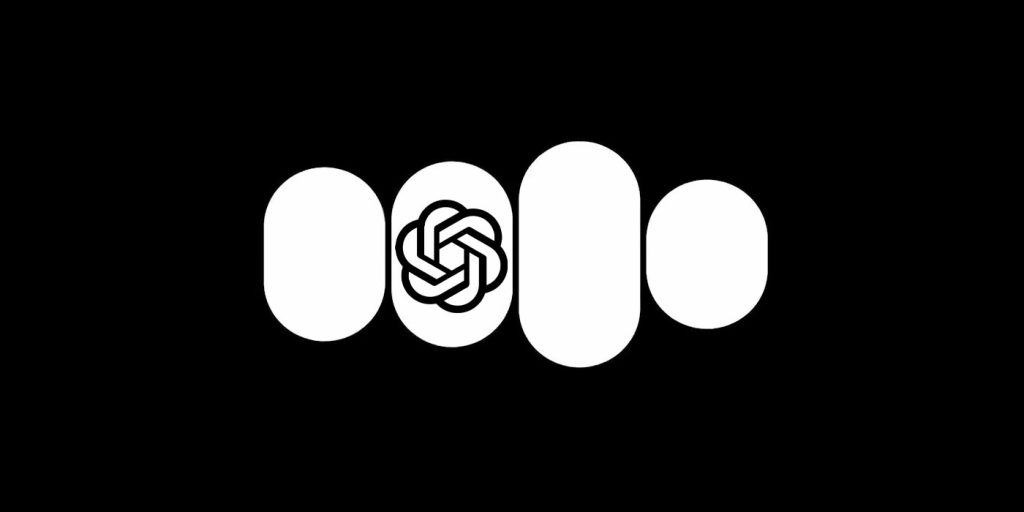
It’s essential to provide specific prompts and information to ChatGPT to highlight your skills, experiences, and qualifications effectively. Here are some of the best prompts you must use to create a professional resume using ChatGPT:
First things first, start by creating a short compelling professional resume summary that would feature your key skills, experience, and objectives. A good prompt for getting a resume summary would be
“Create a short and compelling resume summary for a [your role] seeking a job at [company name] in [country name]. The summary should not be longer than five lines. Avoid using superlatives and difficult words”
An excellent prompt for ChatGPT to add your work experience to your resume would be:
“Please list my work experience regarding my last role of [role name] with [company name]. Add some particular successes, tasks, and impact per the role. I started this job [starting date] and left it on [leaving date]” Repeat this prompt until you have the work experience for all your previous roles.
“Please mention my educational background and academic achievements including the degrees I earned in a presentable way based on the following information”
[Your Name]
[Institution Name]
[Starting and Ending Dates]
[Name of Degree]
“Please add relevant technical skills, soft skills, as well as any special qualifications that are generally linked to the job requirements for [your role] to this resume. Also, emphasize my proficiency levels and specific software/tools expertise”
The resume should match the requirements of a job and talk about the relevant experiences and skills.
Copy and paste the job description and ask ChatGPT to: “Add relevant keywords and phrases which have been mentioned in the job posting so that my application will become optimized for the applicant tracking system (ATS).”

Here are some of the most important thing to understand before using ChatGPT to create your resune:
Gather all the relevant information you need to create your resume. This should include your contact details, work experience, educational background, skills, and all the accomplishments and certifications that you have. Hence, this will lessen the work of laying it out in the resume.
Set career objectives, make sure you narrow down your goals, and specify the position you are aiming for. You can do this by enabling ChatGPT to modify your resume per the job requirements and giving it the freedom to point out relevant experiences and abilities.
Start your resume with a short and informative professional summary, where your main abilities and career achievements are listed. Design the first part of the job application utilizing ChatGPT to have an impressive and catchy start that attracts hiring managers.
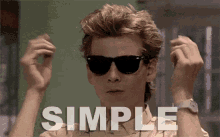
Describe your work experience in detail giving the company names, job titles, and the dates of employment you worked there along with your specific duties. Use ChatGPT to transform the information into bullet points that feature your achievements in each position. Allow the system to highlight quantifiable outcomes as well as your contributions.
List your academic qualifications, degrees obtained, and holdings of any relevant certifications or other training programs. Use ChatGPT to highlight your abilities and relevant skills both in the technical and soft domains, demonstrating your readiness to fit in the industry.
Tailor Every Resume By getting keywords from the job description, you can tailor each of them for different applications. Employ ChatGPT to get an ATS-optimized resume to achieve success by passing the initial screening.
Manually proofread and edit your resume to make sure it does not contain any errors or grammatical mistakes. Also double check if all your skills and accomplishments are listed in your resume or not.
More Ai Tools here: https://www.toolpilot.ai/